Websites to teach digital literacy
Yet, we need to add digital and informational literacy to daily instruction if we want to prepare our kids for the future. . Currently, most digital literacy happens by trial and error, not planned lessons. It is sporadic because it is not part of the curriculum. We have to stop assuming kids know how to use technology because it has been part of their lives since birth. Just because kids can share funny cat videos on TikTok does not mean they know how to troubleshoot if a piece of technology is not working (try shutting if off?), or how to organize papers and notes into folders so they can be found later, or how to determine if information on a website can be trusted. Honestly, many kids cannot even turn on a desktop computer and still click on the pop up windows that say you've won a new iPhone. We have to start with the basics so each child can succeed in a world powered by technology even if they have very little of it at home. Technology standards and initiatives in schools are helpful. But teachers need time, vision and skill if they are to succeed long term (Overbay et al., 2011).
Our tired teachers don't have time to think about digital literacy. They can't be expected to create new digital literacy lessons. Ideally, a school librarian could fill this gap in digital literacy, but not at my school. With only part time hours, I do not have time to teach lessons and do all my other jobs. Our school does have a technology specialist. By sharing these simple-to-use websites that teach digital literacy, I hope teachers will gain the vision of digital literacy and enjoy the ease of simple lesson planning. Digital literacy can feel large and overwhelming, but both of these sites break the ideas down into easy to think about chunks. These websites wills give a teacher digital literacy lessons and an introduction to ideas that can be discussed and expanded as their application to all curricular areas becomes natural. (I found the idea for these two tools in a Facebook group for Librarians and Technology Integration Specialists).
Google Interland: This is a game for kids to learn about internet safety. Every element of the game aligns with an ISTE standard. Interland promotes areas of internet safety: Smart, Strong, Kind, Brave, and Alert. Internet Smart teaches players about their digital footprint, creating a positive online image, not oversharing, and considering the emotional impact of a share. Internet Strong teaches about strong passwords, tools and settings to help prevent hackers and viruses, and why privacy and security online matter. Internet Kind teaches online empathy, general kindness in posting, and when to get an adult involved. Internet Brave teaches kids about more experiences online where asking a trusted adult would be needed. And Internet Alert teaches about role playing chat rooms, reliable sources, prize clicks, and scams. There is a free curriculum to help reinforce the lessons of the game. The game requires no personal information or login to play.
One of the first steps of using technology should be learning the parts of a computer and how to type. Getting our kids to be skilled at typing will help them in every class that uses a computer (all of them!). Kids will need to create an account on typing.com so they return day after day to improve their speed. You can create a link in Google classroom and students can set up their own account, or if you want to see progress, you can create a class dashboard and add as many students as you wish. You can assign activities (practices, timed tests). There are additional lessons on parts of a computer, email manners, and coding introductions. These non-typing lessons include short video lessons and quizzes.
Hope you love these sites. Let me know if you have questions. I am always happy to help.
Overbay, A., Mollette, M., & Vasu, E. S. (2011). A technology plan that works. Educational Leadership. https://www.ascd.org/el/articles/a-technology-plan-that-works
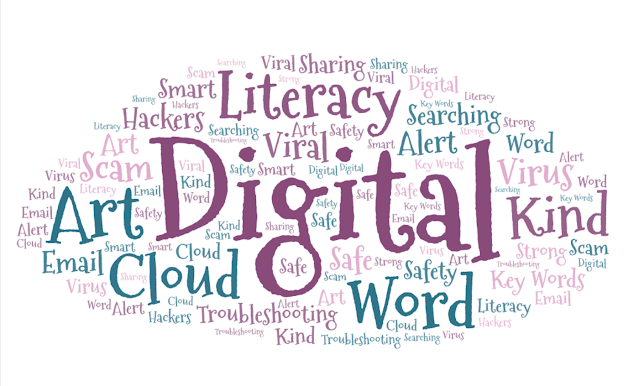



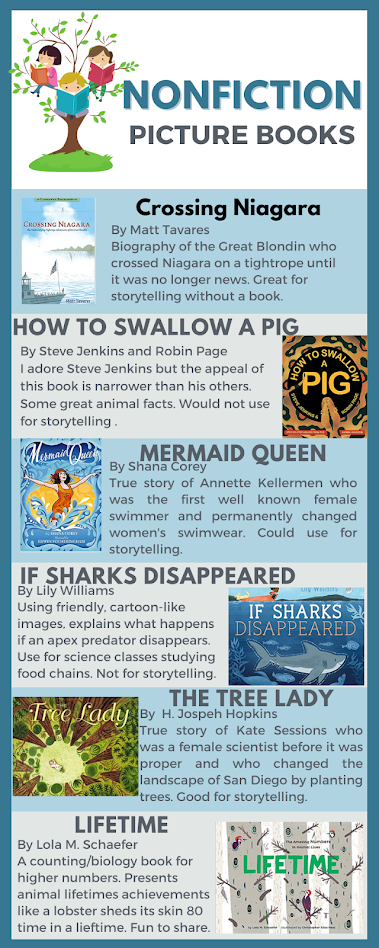
Hello, Laura!
ReplyDeleteYou are correct about students and their “true” knowledge of technology. In the middle school where I work, students constantly forget their Chromebooks (CB) or forget to charge them. Of course, they have their fully charged cell phone on them every day! Every day they bring their CBs to us to troubleshoot. Most problems are fixed with a hard reset, or we conduct a Google search to figure out how to unsplit their screen. It fascinates me that they cannot accomplish these simple tasks or figure out which wifi network they are on and reset it. This week, I am working with a teacher to give her students an initial lesson in research skills. I will share your blog share with her and see what she thinks. Information literacy is a critical concern in schools with growing technology. Finding a method of teaching students how to protect themselves that can hold their interest and attention can be a challenge.
I love that you also mention typing. Another excellent resource because we tend to rush ahead and forget about the basics that enable us to utilize the available technology.
Thank you!
Jen
Hi Jen, Thanks for your comment. I am so glad you might have a way to use the resources I found. I did research in 706 on teenagers and their information seeking behaviors and became convinced we needed to start with the basics if we want to have equitable access to technology. Laura
DeleteLaura,
ReplyDeleteI think you made a really good point about not assuming that students have any technological or digital literacy skills just because technology is an everyday thing for them. That is a scary thought. It shows just how vital skills we teach in the library are for kids inside and outside of school. Digital literacy should be a part of the curriculum and standards if we continue to put an emphasis on technology integration in the classroom. I appreciate the resources you provided give teachers a framework/curriculum that they can follow to help guide them. While teaching these skills are important, I think it's also important that we ease teachers into it and gradually build on their digital literacy lessons over time. I'm honestly shocked that you aren't able to teach digital literacy to kids due to a lack of appointed class time. I just assumed that every librarian did that. Administration and school officials need to understand how crucial teaching these skills to students are if we want them to be safe and successful in life. Providing librarians with the funds, time, and support they need to teach these skills should be a priority.
I'm cracking up reading your last paragraph. It's so true. I was baffled when I saw fifth graders typing with one finger or using Siri during my student teaching last year. Like you said earlier, students may not actually know basic technology skills despite using a device every day. Many jobs today require you to have good computer/typing skills. These are life skills everyone needs to possess. Both resources you shared can easily be integrated into any classroom: morning work, free time, early finishers, after school, etc.
Thank you for sharing your perspective and these resources. I really enjoyed reading your post and acquiring new resources that I can use in the future.
Another thought on the typing....for those kids with awful handwriting, teaching them to type fast so they can take notes on a laptop as they get older can be a real life skill. Plus, most of them love watching their speed increase!
Delete