Makerspace exploration: Makey Makey
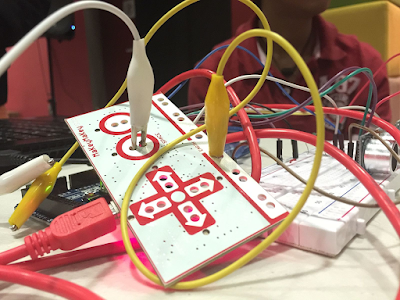 |
| image from Padagua, under CC BY-SA 4.0) |
First, I found this website from Indiana K12 Maker Space. It lists about 2 dozen instruction and example sites for Makey Makey. Through that site, I found a blogger named Julie Smith who runs the The Techie Teacher. Her video on "Academic Ways to Use the MaKey MaKey in Elementary Classrooms" is a great introduction. What I love about Makey Makey is that is is a relatively low cost way to develop a maker mindset without maintaining too many supplies or even a dedicated workspace. While there are many ways to use Makey Makey with older kids, this post is an introduction and approaches using the Makey Makey with elementary students.
Makey Makey is an invention kit that comes with a small circuit board, alligator clips, wires, and a USB. It allows objects that conduct (bananas, pencil lead, cups of water, almost anything) to become a touchpad for the computer. With MaKey Makey users learn to invent and create new ways of using a computer. It works with coding programs like Scratch. Here in a brief video with a few Makey Makey projects:
 |
| Image from Eva-Marie Kuhling/Peter Wozniak via CC BY 3.0 |
So learning Makey Makey is a process. But once learned, you have an introduction to coding, an introduction to Scratch and a knowledge of Makey Makey. Suddenly, the possibilities for creating, developing maker-mindsets, issuing challenges that require Design Thinking, making mistakes, solving them, and learning about circuits is increased exponentially. And all this can done without a large number of supplies or even a dedicated makerspace. Laura Fleming's defines a makerspace in Dr. Moorefield-Lang's lecture as "a unique learning environment that encourages tinkering, play and open ended exploration for all" (TechFifteen, 2021). So I think the Makey Makey and Julie Smith's introduction plan give librarians an instant makerspace. Librarians can teach these 3 tools (coding, scratch, Makey Makey) that open a world of possibilities all within a makerspace mindset. They can encourage the concept of creating and learning and not just regurgitating. Julie has used these concepts with kids as young as first grade.
 |
| Image by Chestercroff under CC BY-SA 4.0 |
Makey Makey pairs nicely with AASL learner framework because it requires students to think, create, share and grow. It encourages sustained inquiry and as Ana Canino-Fluit explains about makerspaces in the library,"Making at the library should be about helping your students identify the problems they want to solve and the things they want to create and teaching them to the use the tools they will need in order to do it" (2014). Makey Makey gives tools to imagine and create.
References:
TechFifteen. (2021, May 17). Makerspaces Summer [Video]. YouTube. https://www.youtube.com/watch?v=DWQ6B4UnZaA
Canino - Fluit, A. A. (2014). School Library Makerspaces. Teacher Librarian, 41(5), 21-27.

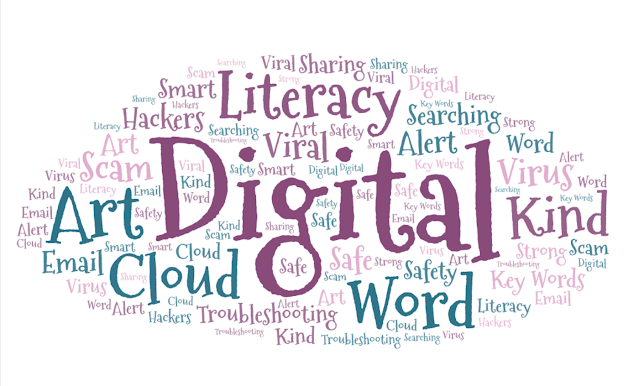
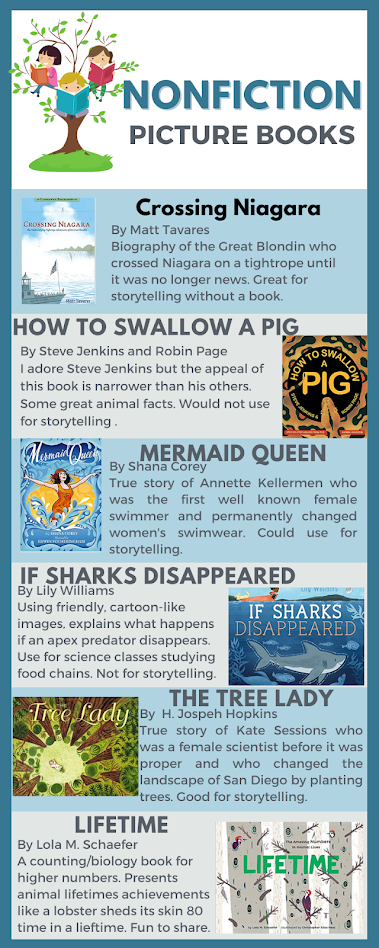
I am so intrigued by your entry this week. I have never heard of Makey Makey but after reading this blog and watching the video, this is added to my must do list. The concept is so cool and I can imagine how cool this will be to students of all ages. Collaboration and inquiry are my favs and the Makey Makey is all about the two. I was happy to see that they are not that expensive on Amazon. Thank you so much for taking the effort to introduce a new tool! I am beyond excited. I can't wait to share this with my staff!
ReplyDeleteLaura,
ReplyDeleteI had a friend who used these in our after school program. The kids were engaged, but I don't think it was planned out as well as you outlined in your post. I did not really see the power behind the tool until it was broken down in a lesson type format. I like the comment "sustained inquiry" because it means that it isn't a one and done project. Students can take it to a deeper level!
Thanks for sharing!
Teresa Gunn